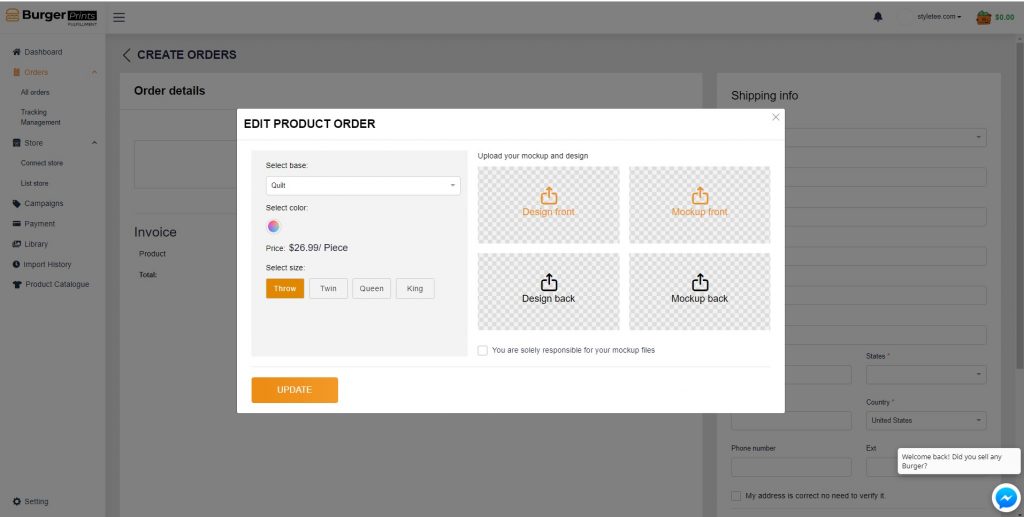How do I add new mockups to my order?
Upload your mockups to Library: Go to BurgerPrints fulfillment dashboard -> Choose Mockup tab -> Click Add Artwork button.
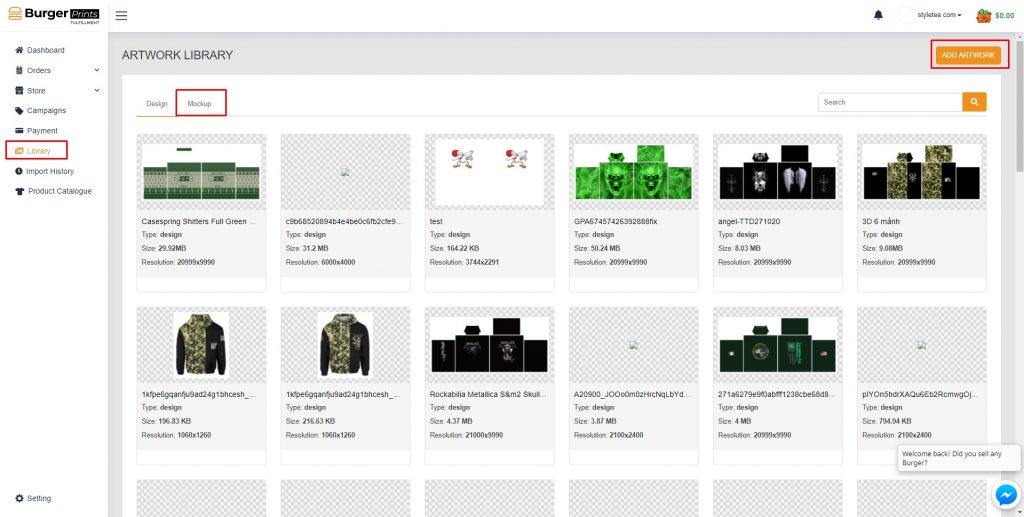
After upload, you can add the mock-up of your products when creating orders.
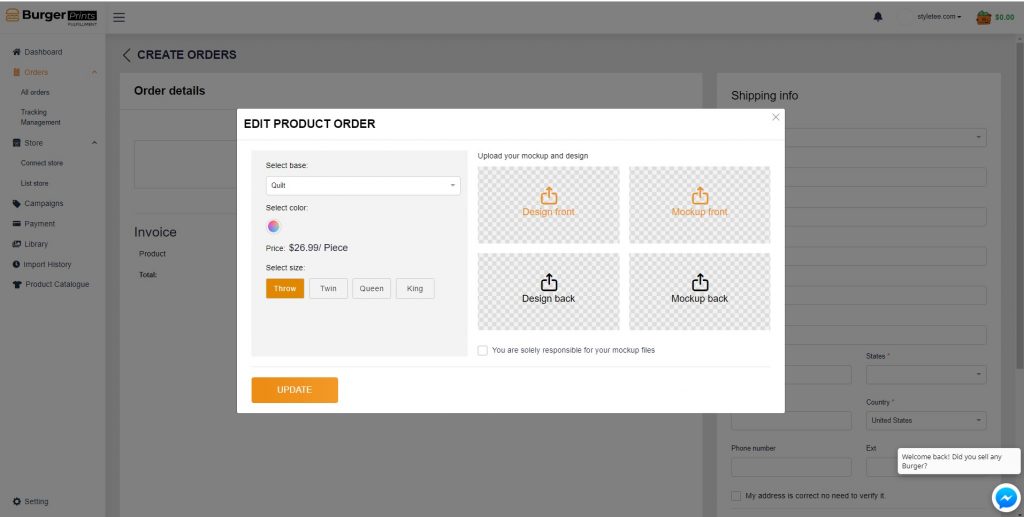

Upload your mockups to Library: Go to BurgerPrints fulfillment dashboard -> Choose Mockup tab -> Click Add Artwork button.
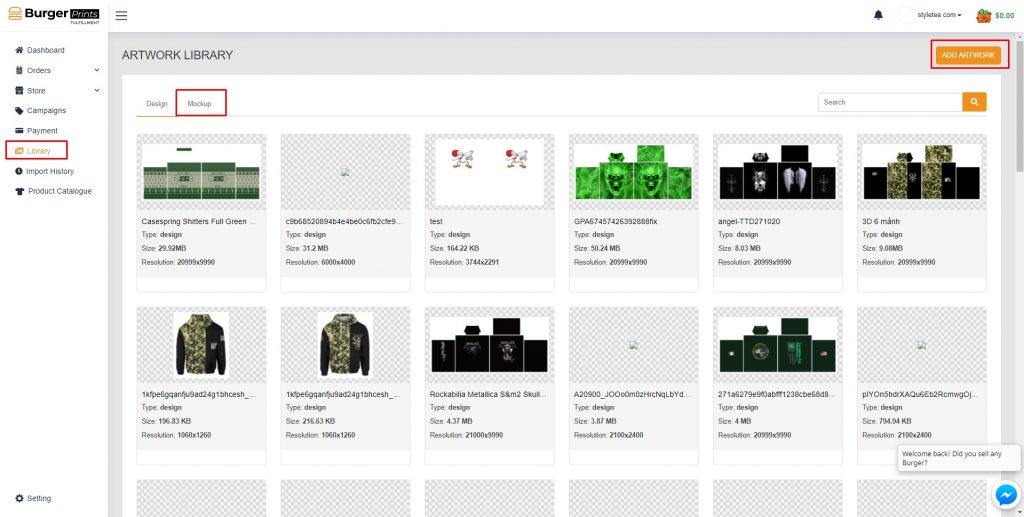
After upload, you can add the mock-up of your products when creating orders.