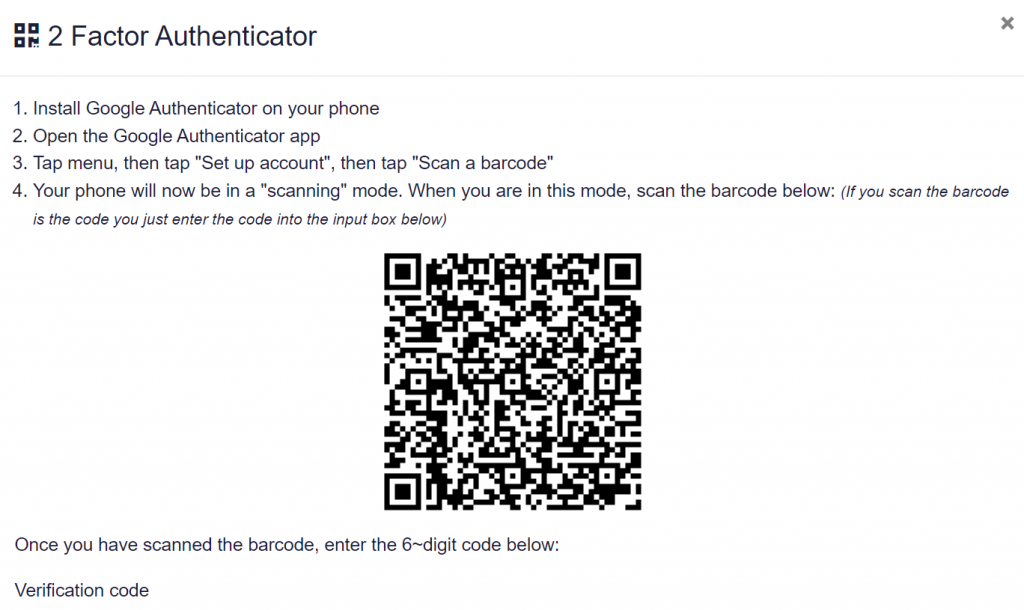How can I set up Two-Step Verification?
Two-Step Verification adds an extra layer of security to your account. After you login with your username and password, you will enter a security code and an extra security code before proceeding to your account. No one can access your account unless they also have access to your personal smartphone. And it’s totally free.
To set up Two-Step Verification, navigate to the Setting icon at the bottom-left corner, followed by the Two-Step Verification tab and follow the instructions.
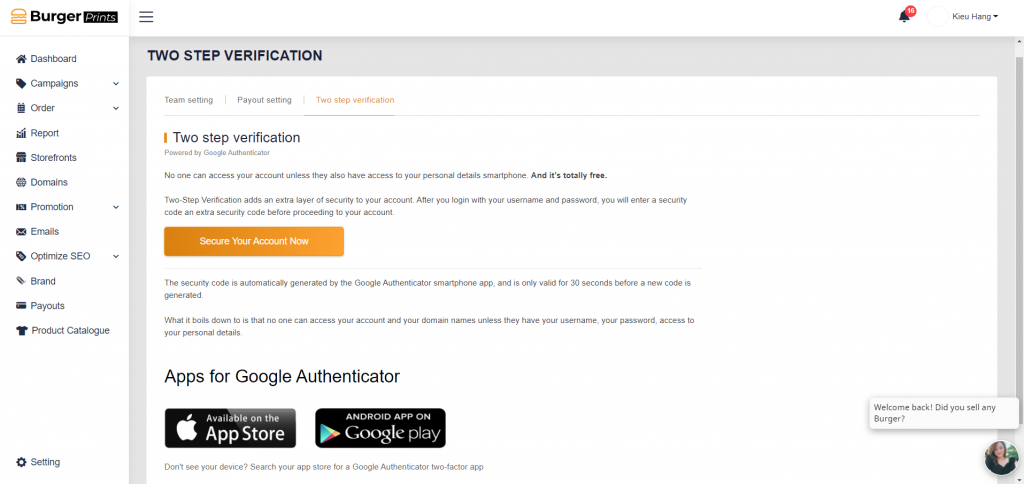
The security code is automatically generated by the Google Authenticator smartphone app, and is only valid for 30 seconds before a new code is generated.
What it boils down to is that no one can access your account and your domain names unless they have your username, your password, access to your personal details.