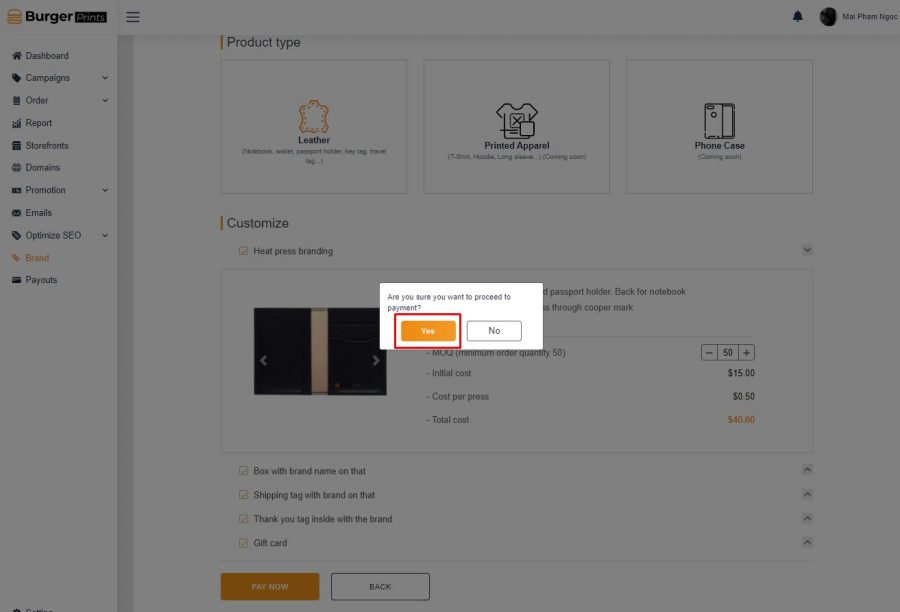How can I add my brand?
Following these steps to add your brand:
Step 1: Click Brand on the left-handed menubar of BurgerPrints Platform.
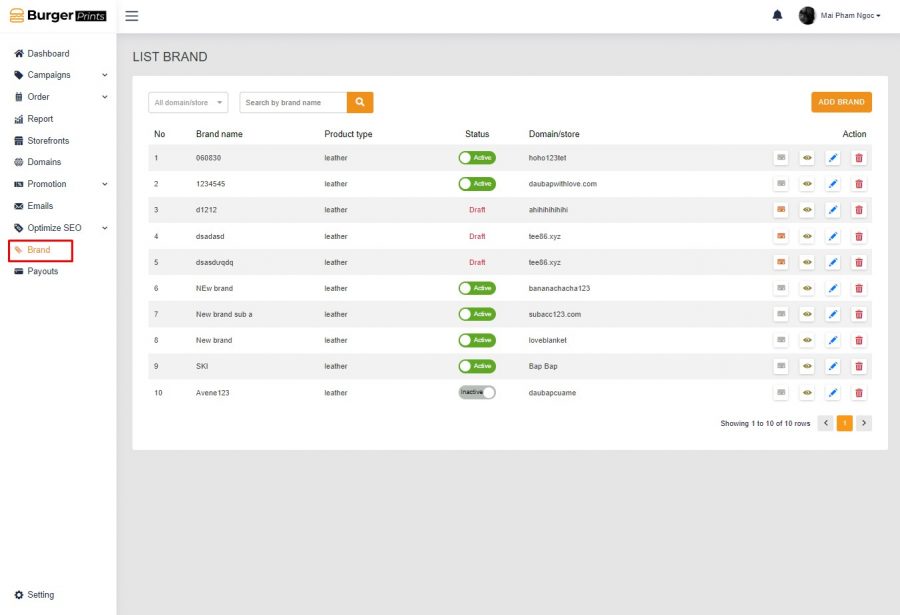
Step 2: Click Add Brand.
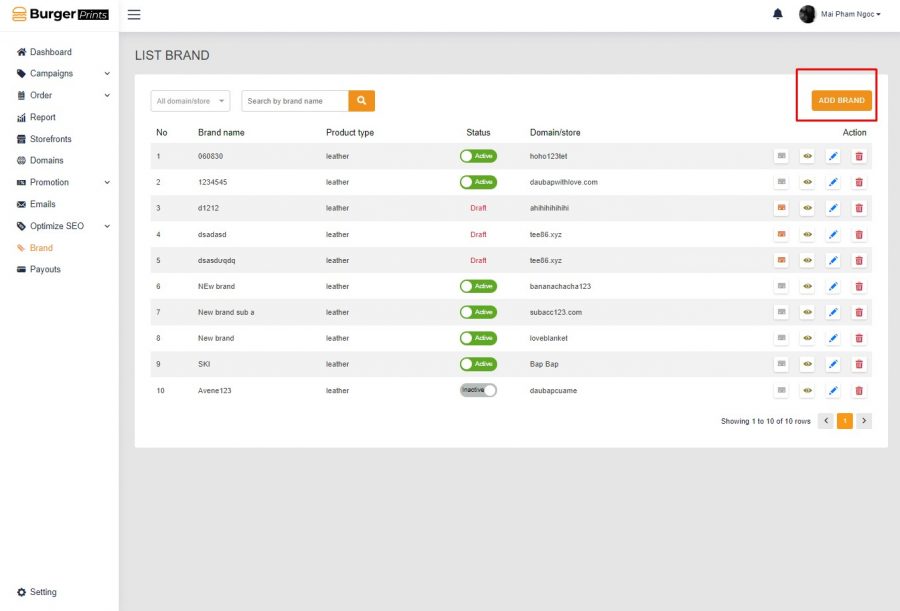
Step 3:
- Insert your Brand Name.
- Select Domain (for selling on platform with your own domain) or Store (for fulfill dropship)
- Upload your brand logo with a minimum width of 1500px – 300DPI (3:2 aspect ratio).

Step 4:
- Select Product Type.
- Select elements in your ‘Brand’ package.
Specifically, sellers can choose one or more of the 5 elements of the ‘Brand’ package: stamping on the product, thank you letter, discount card, logo tag on the package, logo name on the shipping tag.
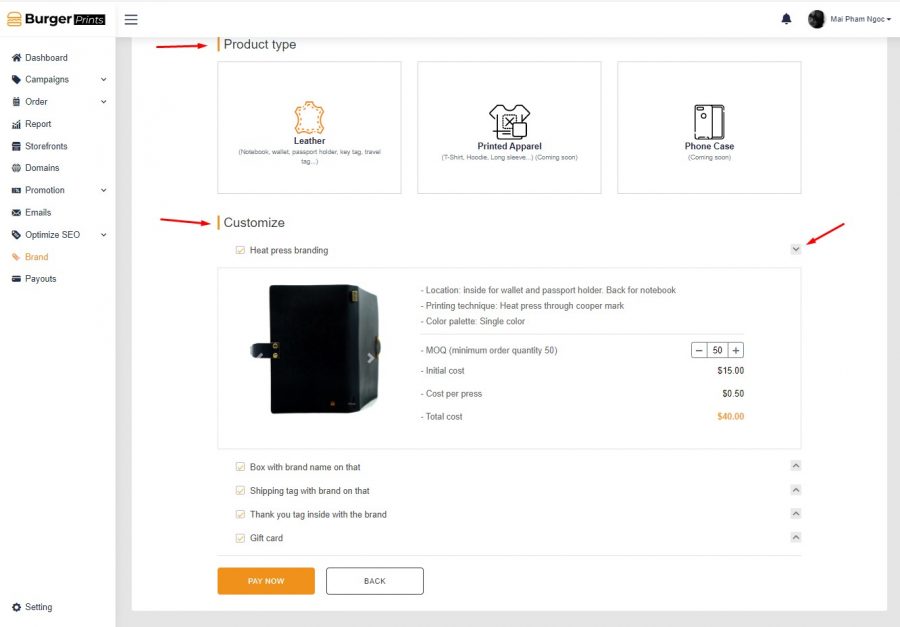
Step 5: Click Pay Now.