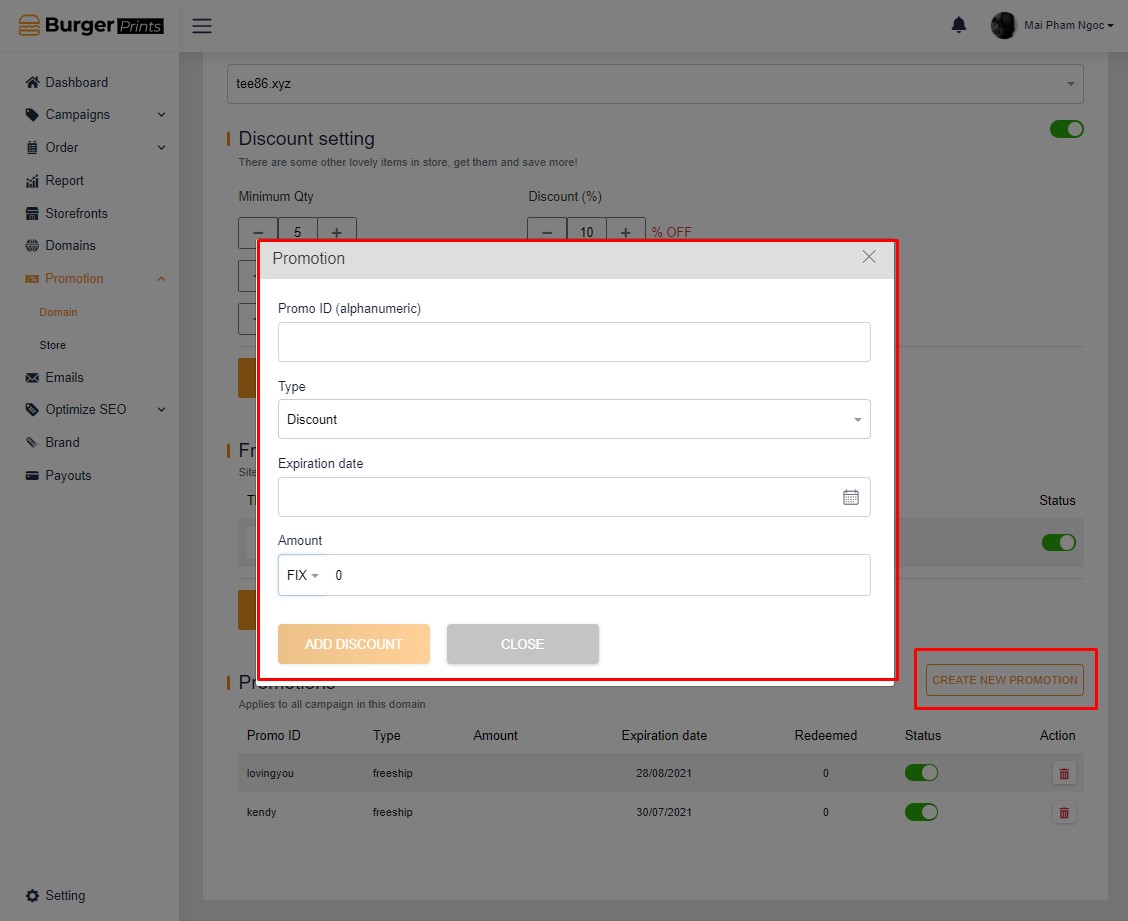How can I create promotions for my domain?
Following these steps to create promotions for your domain:
- Step 1: At the Left-handed menubar, select Promotion => Domains.
- Step 2: Select the domain you want to create promotion.
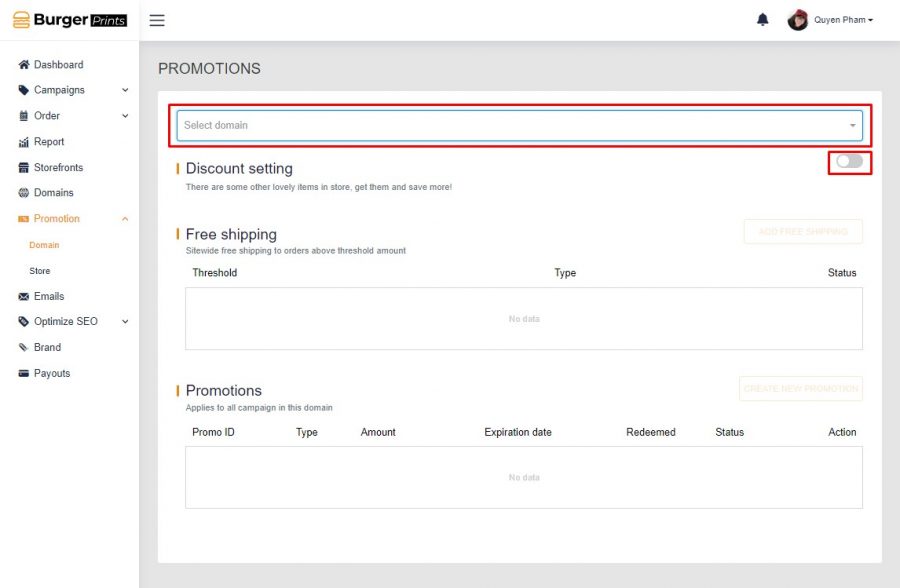
There are 3 types of promotions that you can create for your domain:
1. DISCOUNT SETTING: Set discount according to the number of products in the order
In the Discount setting section, click the right button to make the status turn green, then set the Minimum Qty and Discount, then press Save the change.
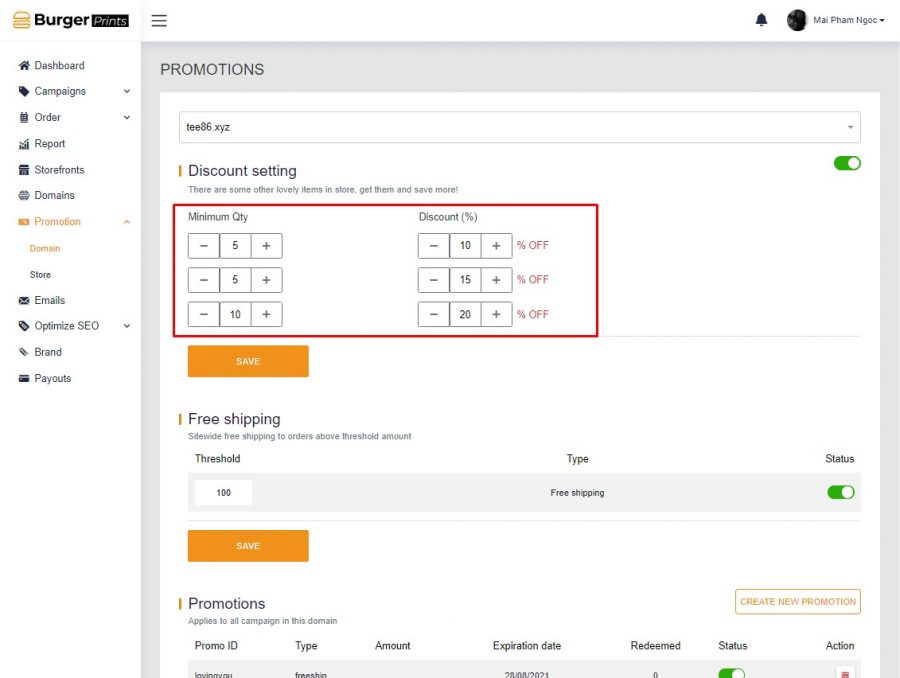
2. FREESHIP: Free shipping settings
BurgerPrints Platform allows print-on-demand merchants to set up free shipping for orders over the minimum value or free shipping for each campaign in the store.
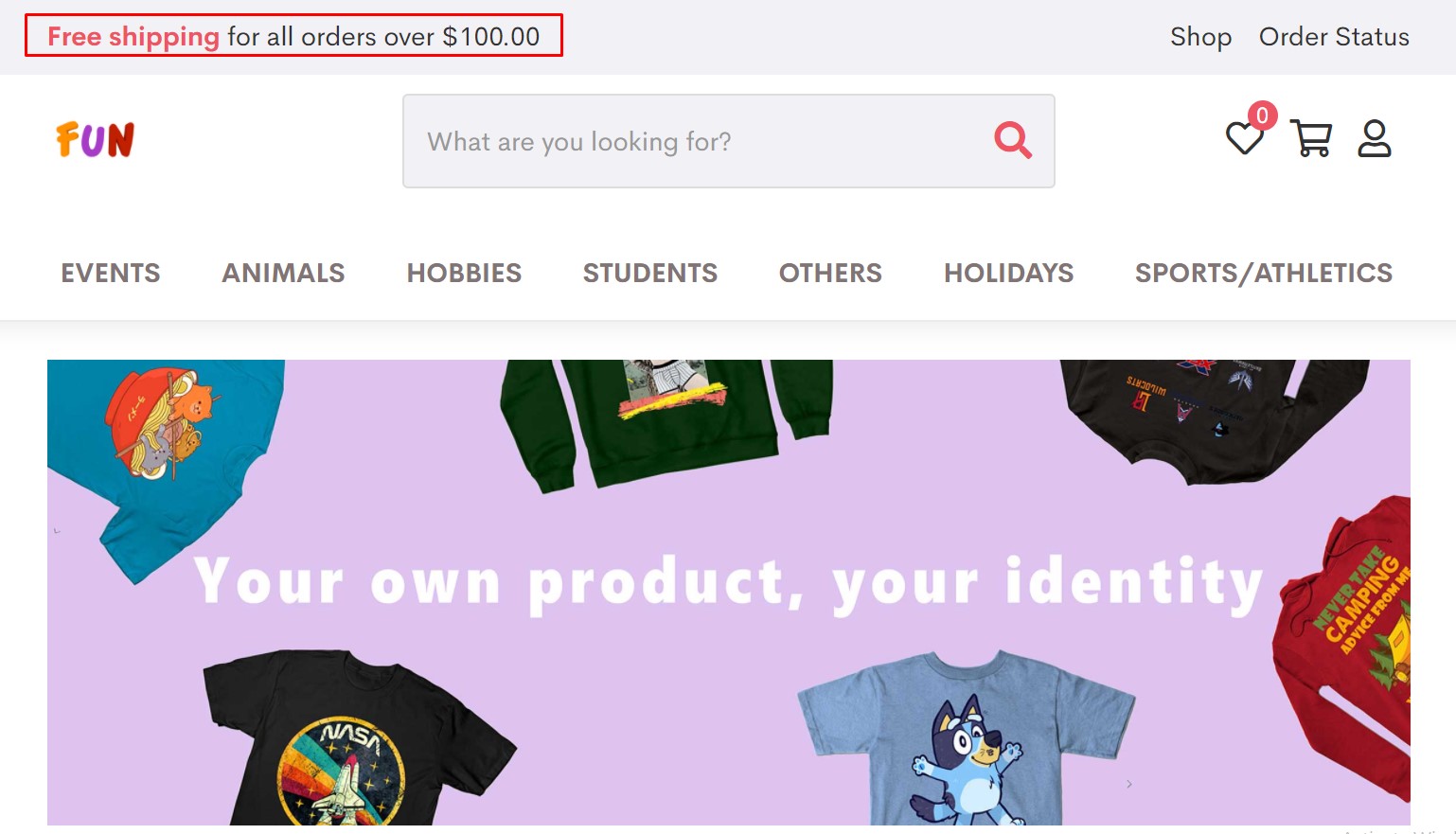
- How to set up free shipping for orders with a value above the minimum: In the Free shipping section, enter the minimum amount for the order to be freeship then click the Status button to make the status turn green.
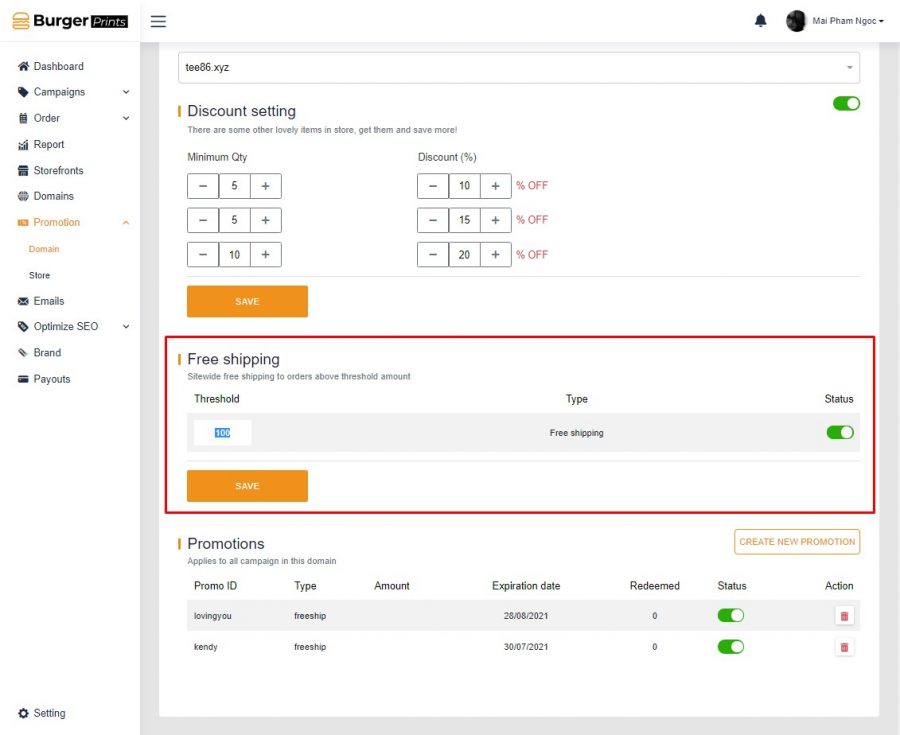
- How to set up free shipping for all campaigns: In the Promotions section, select Create New Promotion, enter the promotion code -> select Freeship -> select an expiration date -> click Add Discount.

3. DISCOUNT: Sellers can choose to offer discounts on products.
In the Promotions section, enter the promotion code -> select Discount -> select an expiration date -> select the discount price (per % PERCENT selling price or FIX fixed rate) -> click Add Discount.