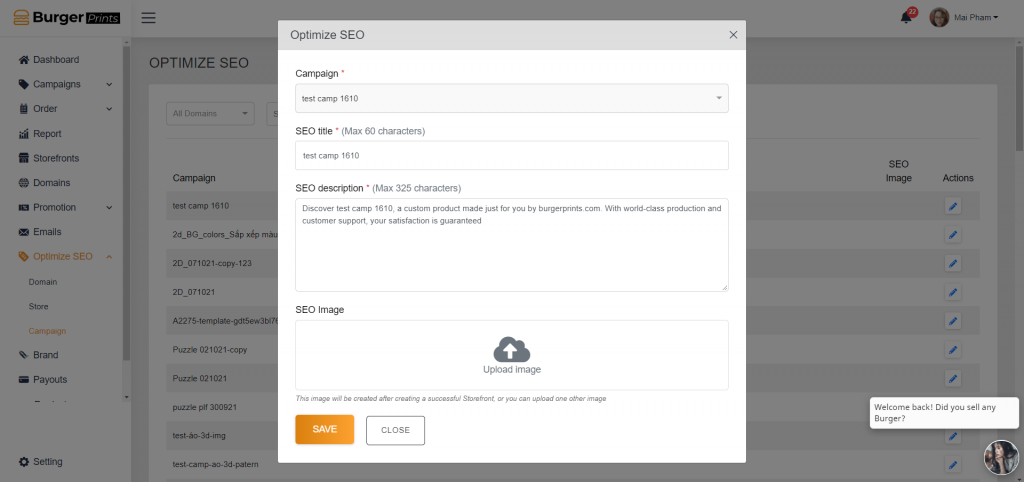How can I optimize SEO for my campaigns?
To optimize SEO for the Campaign, click the Campaign tab in the Optimize SEO section.
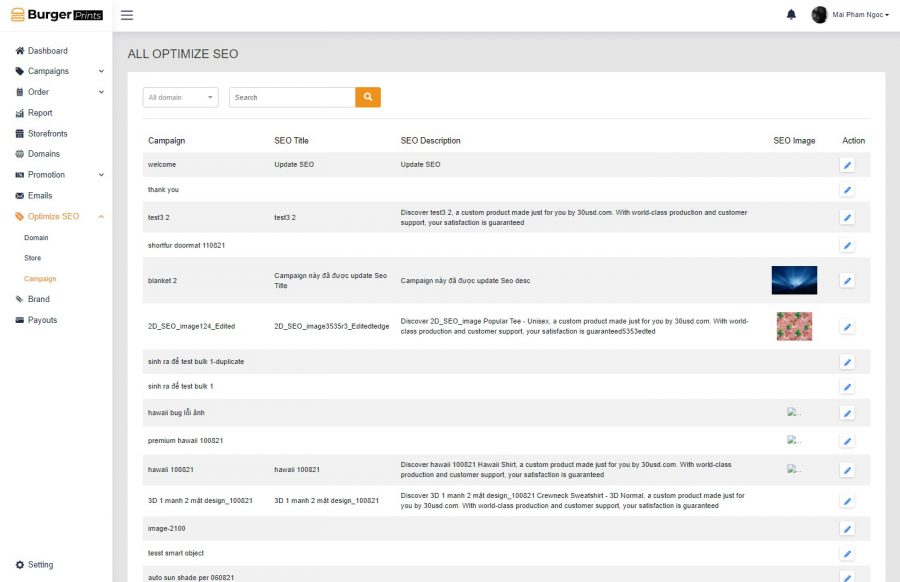
Here, the system will display all of the campaigns. Sellers can filter campaigns by Domain or use the search bar. To edit, Sellers can click on the pencil icon in the Action section corresponding to each campaign.
In addition, you can also optimize SEO for the campaign in the campaign creation step.
After uploading the design and completing the basic information of the Campaign, Sellers can fill in the SEO optimization fields for the campaign such as: SEO title, SEO description, SEO image.