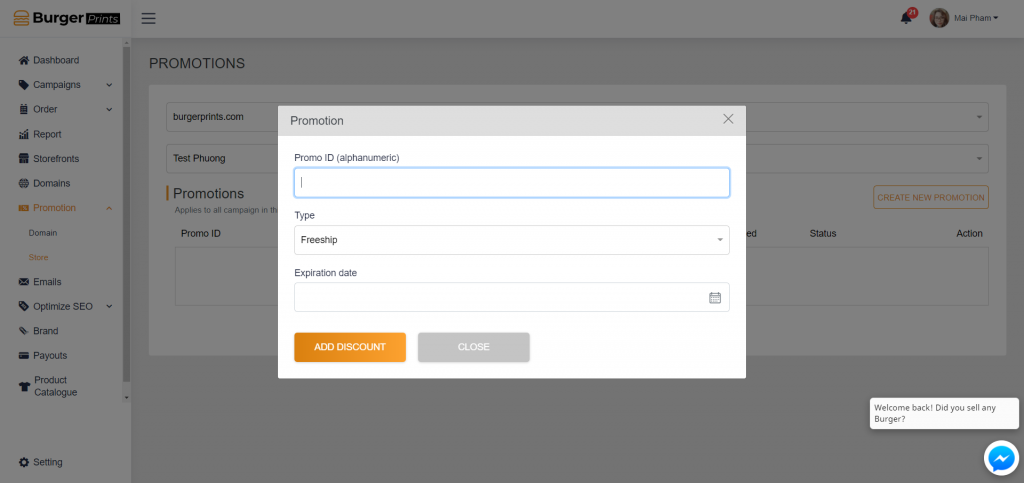How can I create promotions for my store?
Following these steps to create promotions for your store:
- Step 1: At the Left-handed menubar, select Promotion => Store.
- Step 2: Select the Domain and Store you want to set up the promotion.
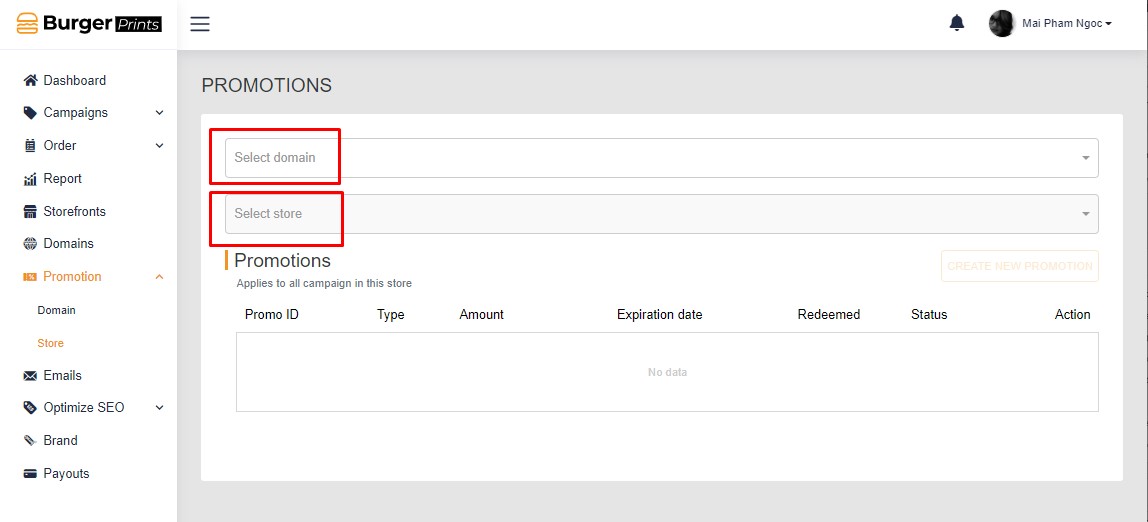
- Step 3: Click “Create New Promotion”
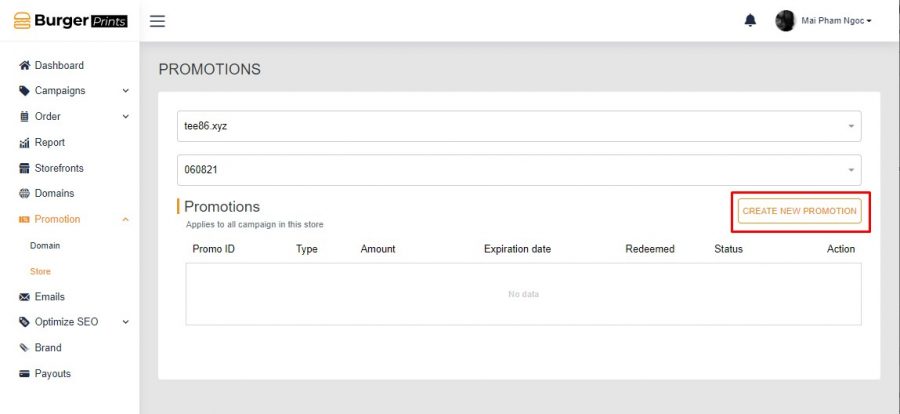
Step 4: In the Promotions section, enter the promotion code -> select Discount or Freeship -> select an expiration date -> click Add Discount.
If you select Discount, don’t forget to select the discount price (per % PERCENT selling price or FIX fixed rate).