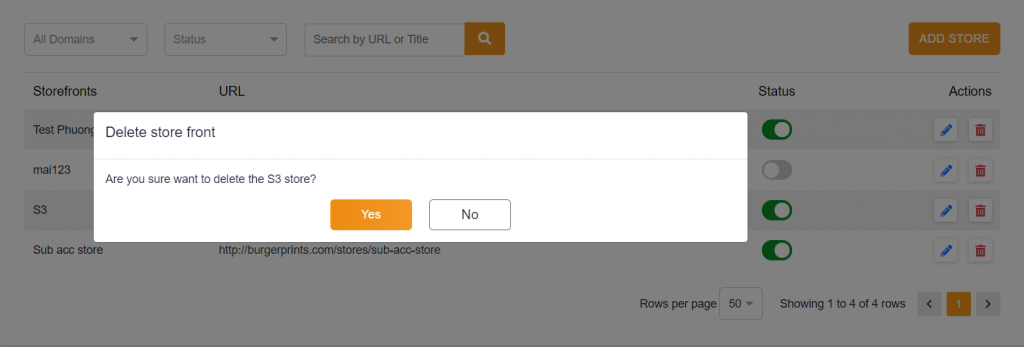How can I delete a store?
To delete your store, you click “Delete” (red trash bin icon) at the right-handed side of Storefronts tab.
Then click “Yes” at the warning box to delete your store.
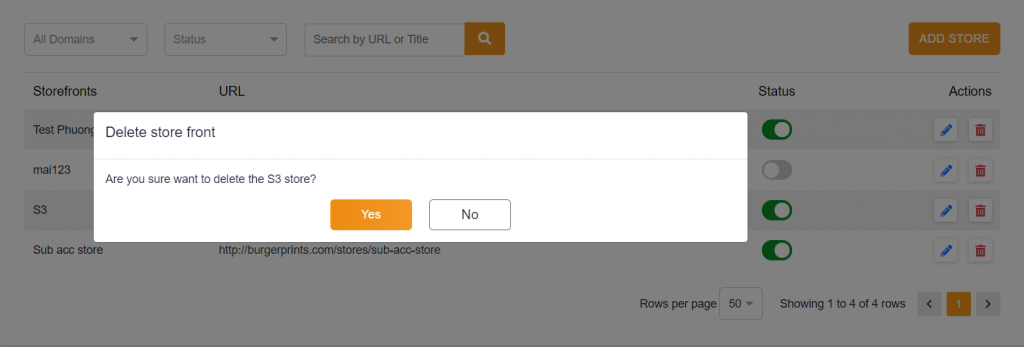

To delete your store, you click “Delete” (red trash bin icon) at the right-handed side of Storefronts tab.
Then click “Yes” at the warning box to delete your store.