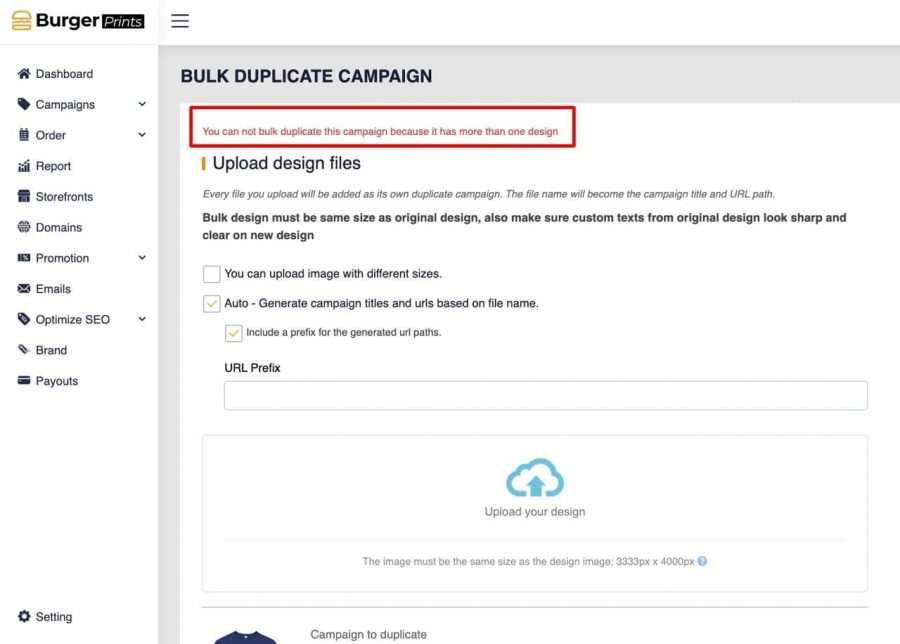How can I bulk duplicate campaigns?
Bulk Duplicate is a feature that allows users to dubplicate lots of campaigns basing on the original.
Following these steps to bulk duplicate your campaign:
Step 1: Select a Campaign that you want to duplicate.
Step 2: Select Action (gear icon).
Step 3: Select Bulk Duplicate in the Action Tab.
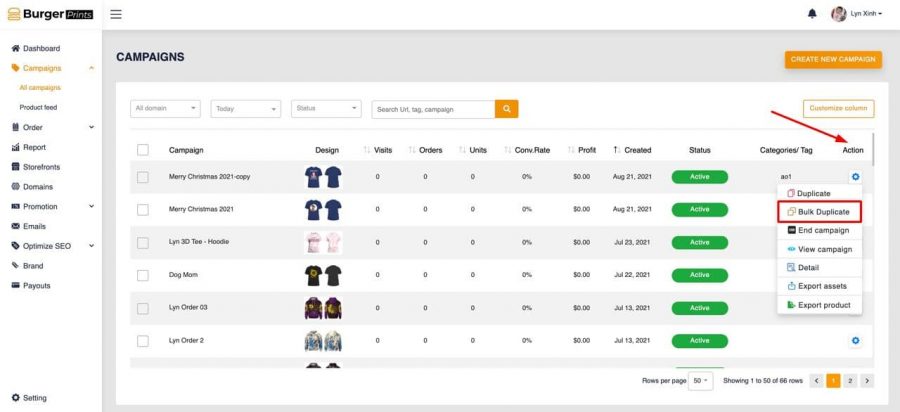
Please read the information carefully before uploading the design file.
We allow users to upload designs that are different sizes from the designs in the original campaign. Make sure those designs ensure accuracy to print with the best quality. Check the box “You can upload images with different sizes” to agree to this choice.
For campaigns containing Printed Apparel products, we note that you can bulk duplicate up to 50 new campaigns.
For campaigns containing Full Printed Apparel products, we note that you can bulk duplicate up to 5 new campaigns.
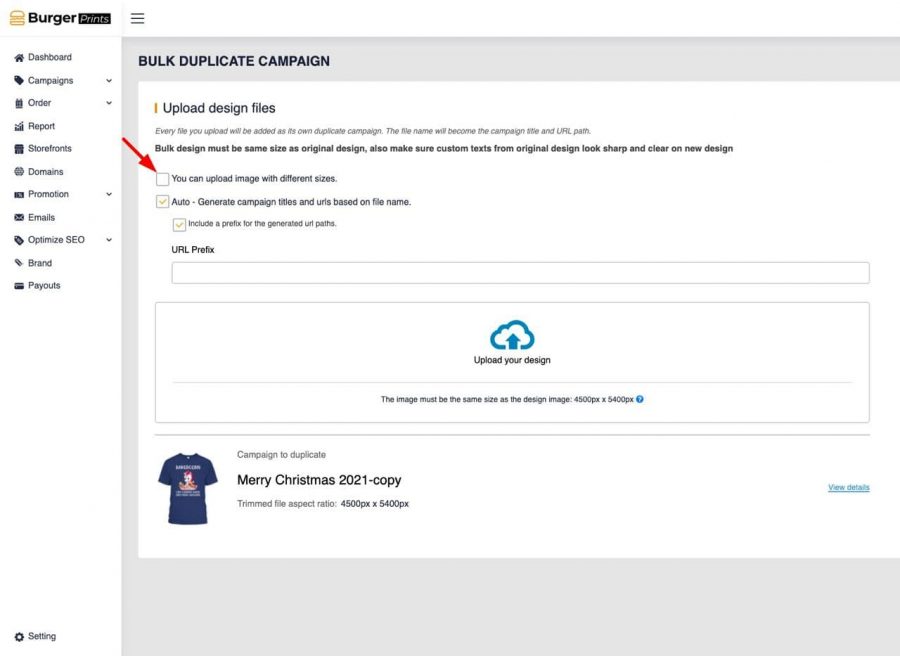
Inspote of bulk duplicate campaign, we still allow users to customize campaign info such as: Choose URL (Custom Domain), Storefronts, Categories/Tags….
Please make sure that the information you selected is correct, then click the “Bulk create campaign” button. The system will need a few minutes to process your request, the processing time will depend on the bulk campaign volume you choose.
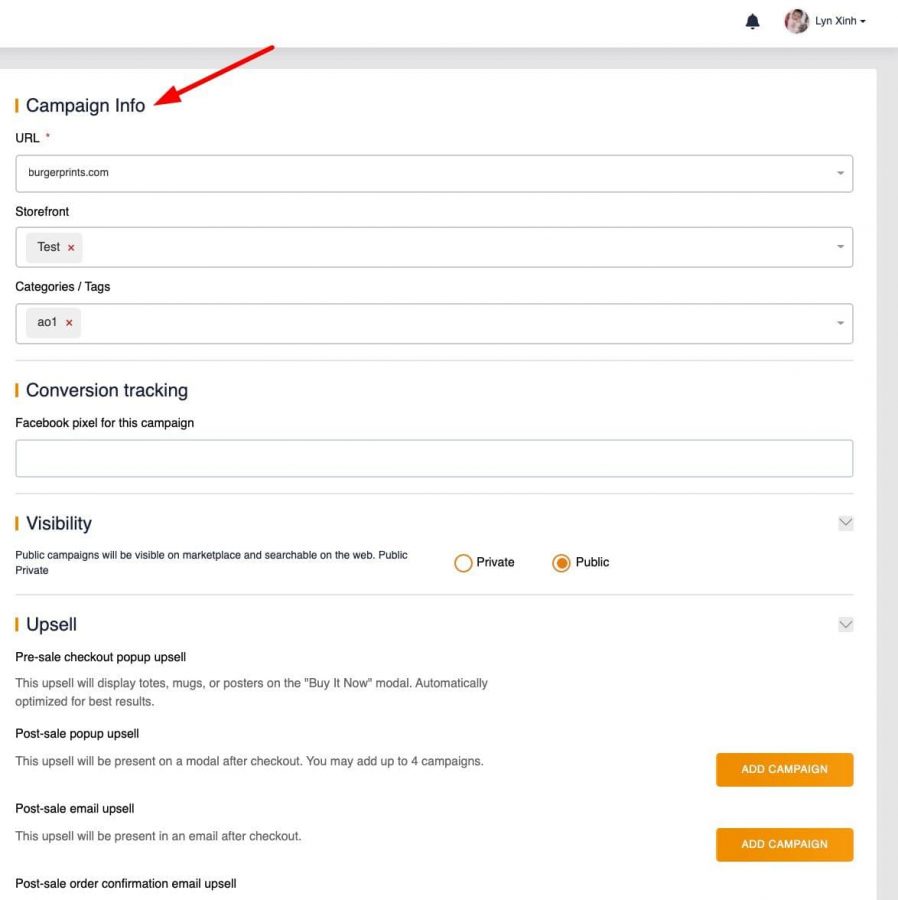
Note:
♦ Users cannot bulk duplicate campaigns that contain more than 1 design file type. For example, with a campaign containing one 2D Tee and one 3D Hoodie you cannot bulk duplicate on this campaign type. Denied operations will display a warning “You cannot bulk duplicate this campaign because it has more than one design”