How do I withdraw my profit?
Following these steps below to withdraw your profit:
Step 1: Access the Payout tab on the BurgerPrints Platform.
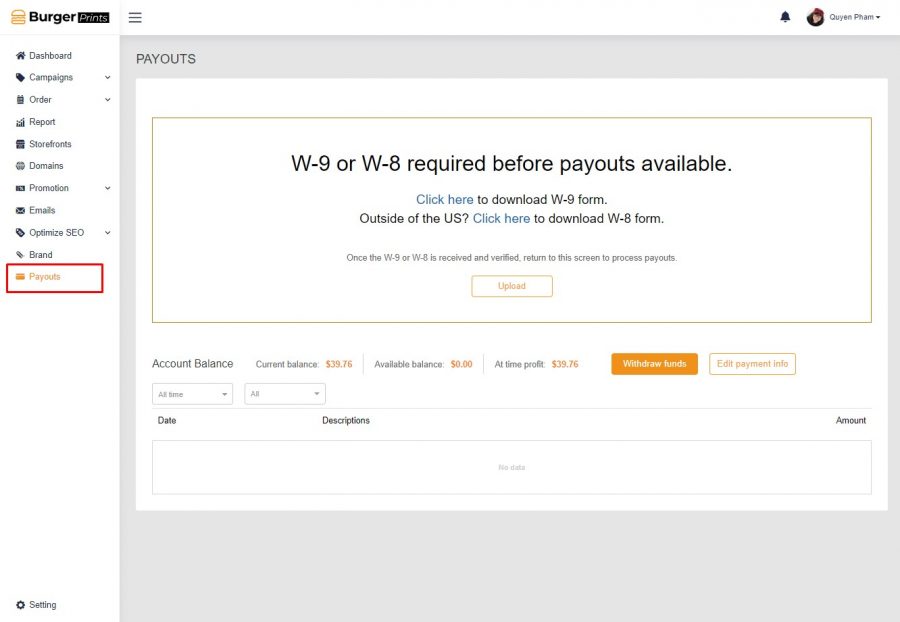
Step 2: Download and fill out W8 form (for Sellers in countries outside the US) or W9 form (for Sellers in the US) according to the instructions.
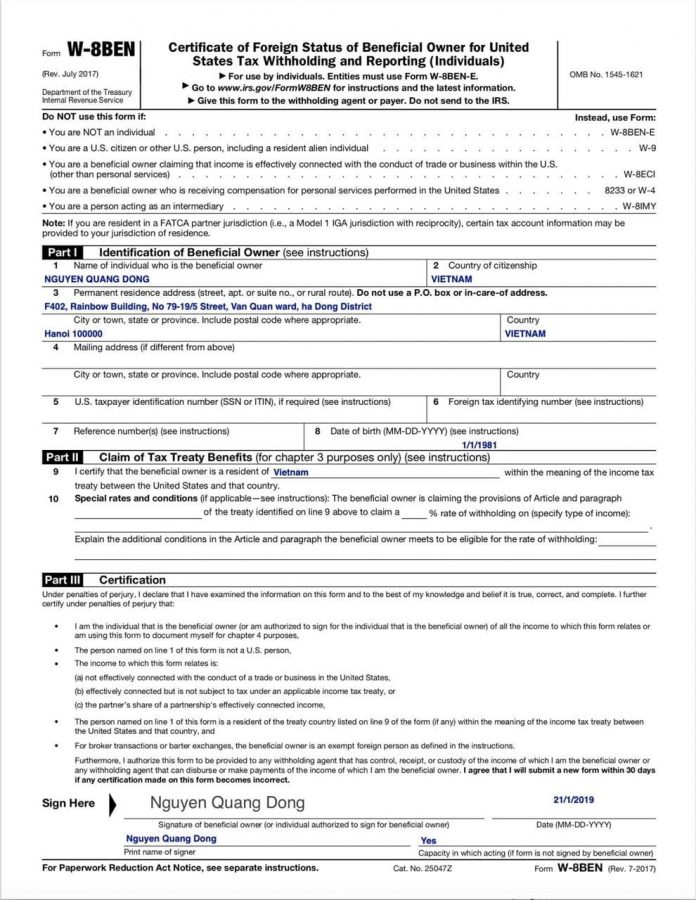
Step 3: After completing W8/W9 form, return to the Payout page interface to upload to the system.

Step 4: After your W8/W9 form is approved. Click the Withdraw Funds button.
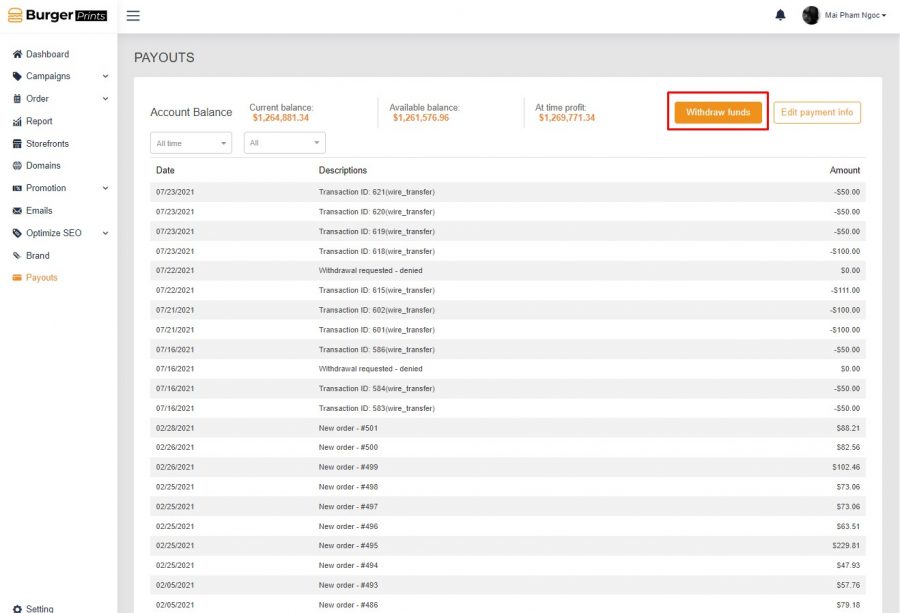
Here, a popup will appear. The Payment Method information will be the main account that you have set up to receive payments in the Payout Setup section.
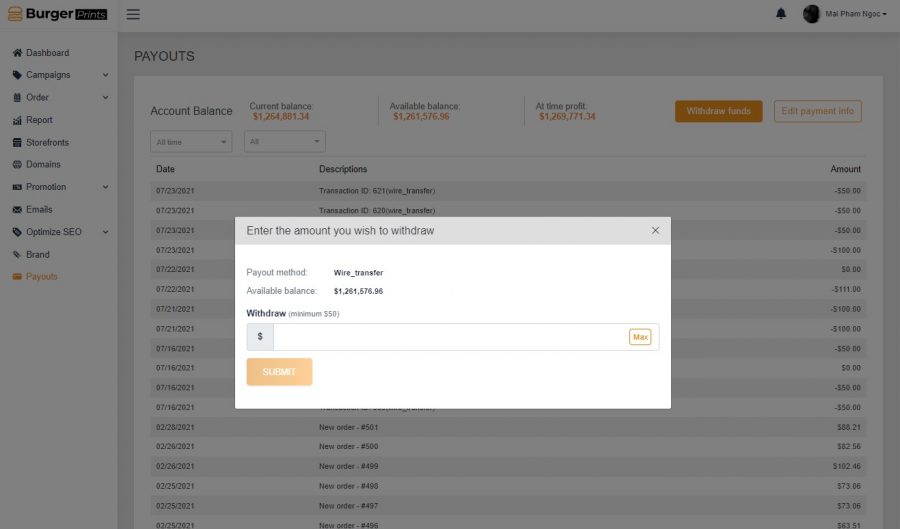
You need to enter the amount you want to withdraw, then click Submit. Note that you can only make withdrawals with a minimum Balance of $50.
Step 5: After clicking Submit, the system will simultaneously send you an email. You need to confirm again via that email for your withdrawal to be successful.
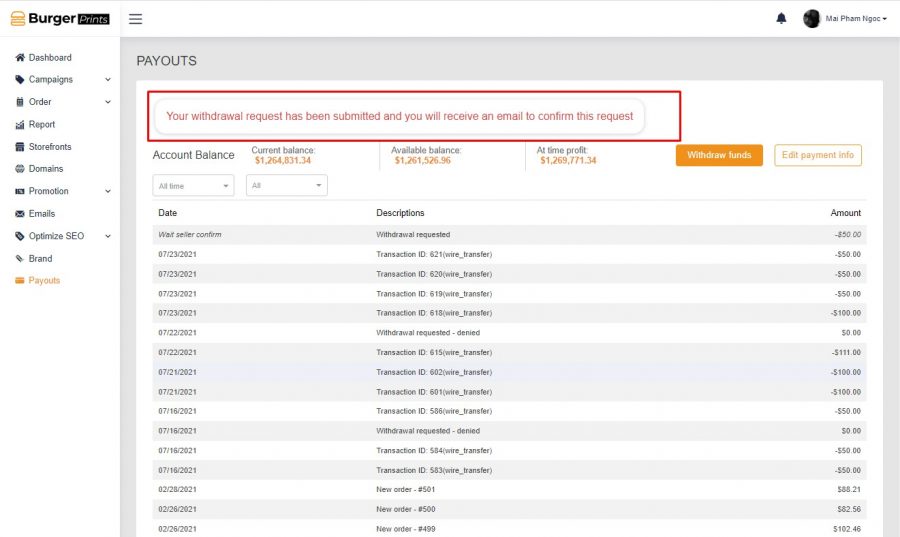
After successful withdrawal, BurgerPrints will transfer the money to your registered account. Waiting time will vary by account type and bank (approximately 1-3 business days).









