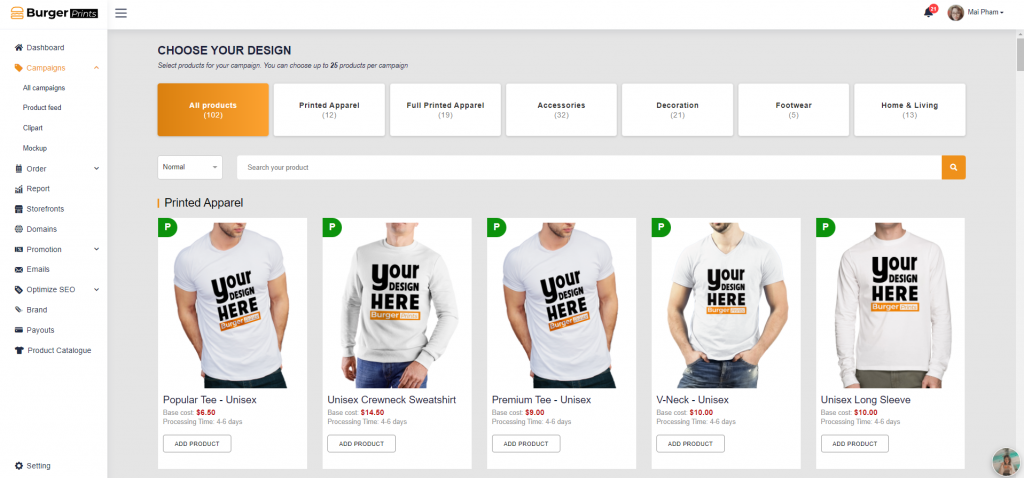How can I create new campaigns?
First of all, you need to access the BurgerPrints Platform interface HERE.
Click tab Campaigns => All Campaigns. Then click CREATE NEW CAMPAIGN in the upper right corner of the screen.
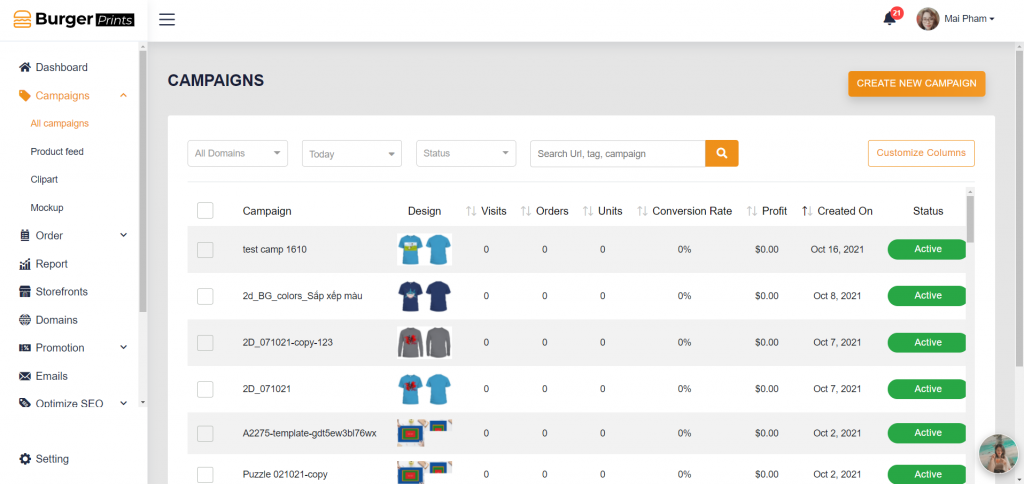
Sellers will be able to choose from a variety of products available on the platform that BurgerPrints offers on the “Products” selection bar to be able to create a complete campaign.