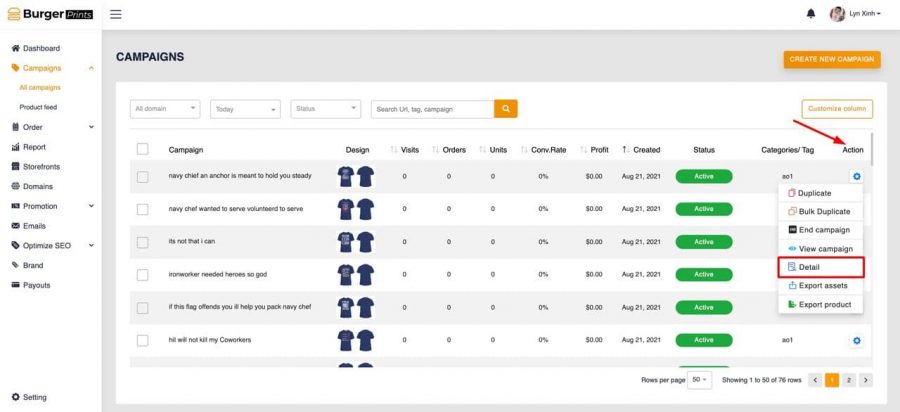How can I edit a campaign?
After creating campaigns on BurgerPrints, you can edit them to fit your purposes at any given time.
To edit a campaign that has been launched, users can do the following:
At the “All Campaigns” interface, the user selects Action (gear icon) of the campaign => Click Detail.