How can I set up payout info?
There are 2 ways to set up your payout info:
- First, access the Payout tab in the BurgerPrints Platform. Then click the “Edit Payment Info” button at the top right corner of the screen.
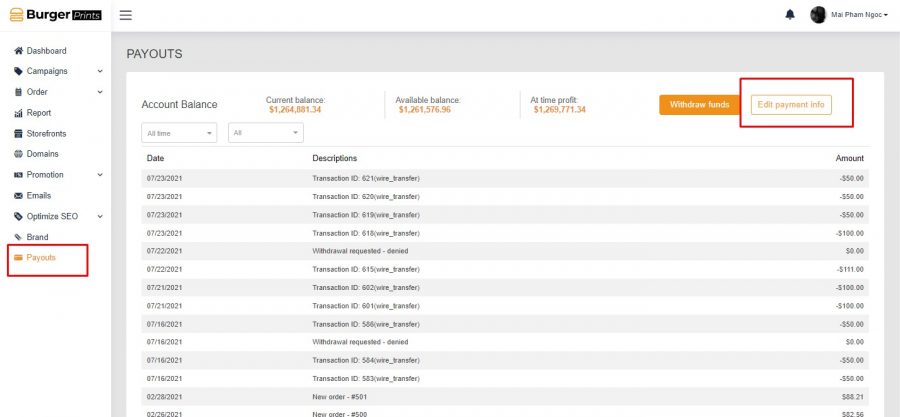
2. Click on the Setting section in the bottom left corner of the BurgerPrints Platform. Then click on the “Payout Settings” tab.
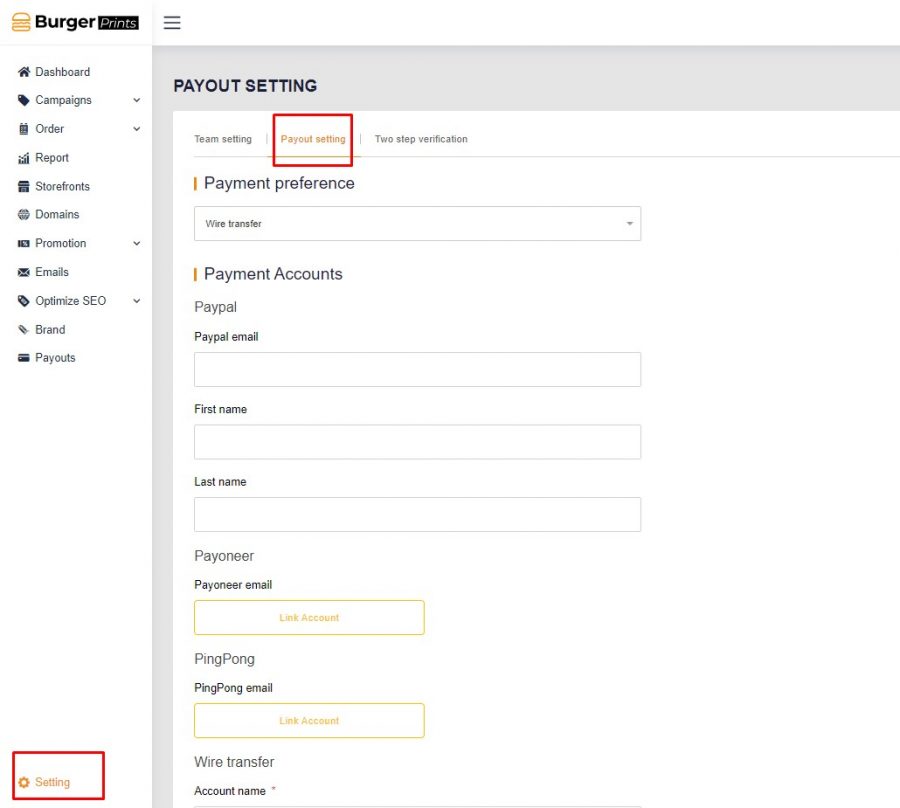
Sellers can edit the following information:
Payment Preference: here you can choose one of the following payment methods as your primary method:
- PayPal
- Payoneer
- PingPong
- Wire Transfer
Payment Account: Link payment accounts.
After editing, click Save Change to save.









