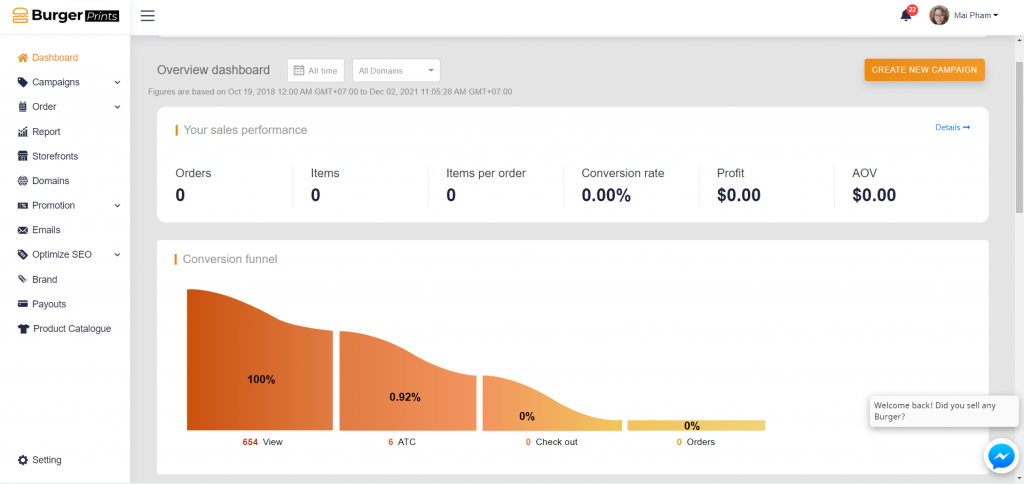About BurgerPrints platform
You can switch between Fulfillment Service and Platform interface, navigate to the top-corner right-handed triangle icon. The reason we divided it into 02 interfaces is that Fulfillment Service is set for the merchants who only fulfill orders with BurgerPrints. Meanwhile, the rest is for merchants who both fulfil orders and use BurgerPrints Platform to build up their own domains.
At the header, you can see the bell with red notifications which will communicate the news to the sellers/merchants of BurgerPrints. Please check it to update the news with BurgerPrints.
At the Left-handed menubar, we can see the Categories to show merchants all about the business performance and settings, following as the screenshot: