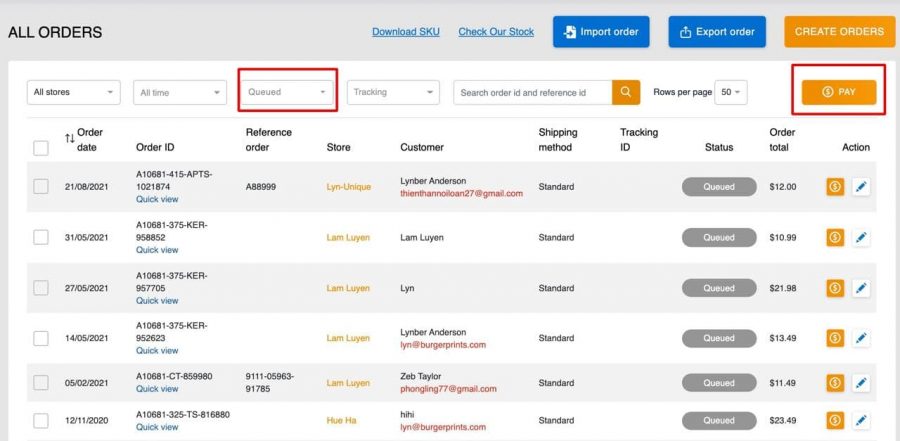Can I create new order by importing CSV file?
Yes, you can create a new order by importing a CSV file.
Go to BurgerPrints, click Orders tab -> Click Import Order
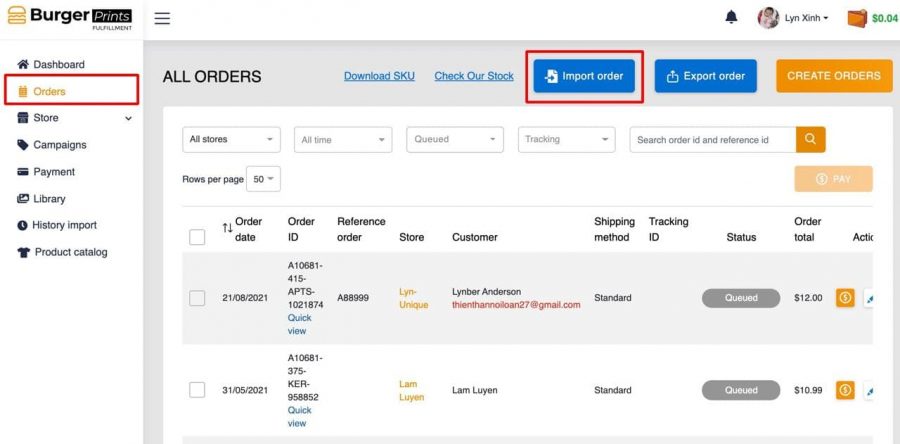
You can download an example CSV. After completing the CSV file, upload the Import file.
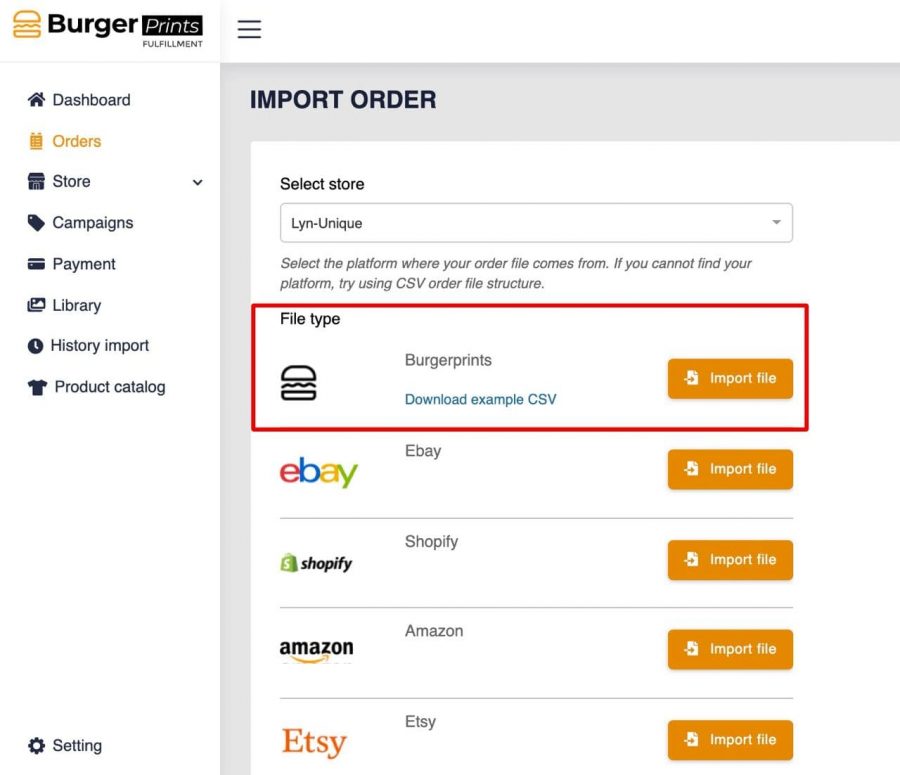
♦ Fill the file CSV
1. Required: Name, Line-item quantity, Line-item SKU, Shipping Name, Shipping Street, Shipping Address1, Shipping City, Shipping Zip, Shipping Country và Design front URL, Design back URL, Mockup front URL, Mockup back URL, Check valid address (number 1 is checked, number 0 is no check).
2. Name: You should enter the corresponding order code generated on the sales site to synchronize the reference for easier order management.
3. For orders with 2 or more products: if the order has 2 or more products, fill in 1 line for each product, fill in the information on the bottom line exactly like the original line, just fill in the columns of Line Item quantity, Line-item name, Line-item SKU so that the products ordered by customers are called together in an order code.
4. For multi-item order, the information fields are the same except for the column Line-item quantity, Line-item name, Line-item SKU, Design front URL, Design back URL, Mockup front URL, Mockup back URL. So in the same order, if there is an item with missing information (or wrong information) combined with an item with enough information, the system will check which item has enough information and take it according to that item. If there is no item with enough information, it will default to the information of the first item (taken here is taken by Reference name and shipping info), the order is assigned a Draft status waiting for additional information.
Note:
– The system only recognizes imported design and mockup files as image .png or .jpg.
– For CSV file, if there are 7 records or more, the system will record and consider the link design, customer address, etc. and respond via email notification when the add orders is completed.
– Link design must ensure to provide the design with the correct size recorded in the Download SKU file, DPI 150.
♦ Import file CSV
After completing the CSV file, users can review the uploaded file to the system here. The filter of “History Import” allows users to filter a variety of uploaded information. Click on the file to see the detailed status of each order.
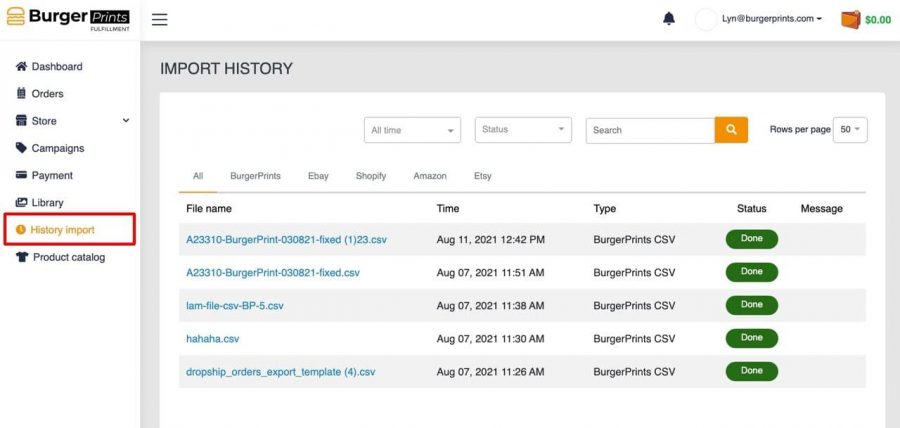
Pay orders
At the All Order interface, you can filter the orders that have seen enough information, tick the box for many orders or tick all and pay on the selected orders.
Only orders in Queued status can be paid.