How can I create new orders?
You can create order by:
- Using campaigns on BurgerPrints platform.
- Uploading CSV file.
- Uploading design and mockup:
Go to BurgerPrints -> click Create Orders
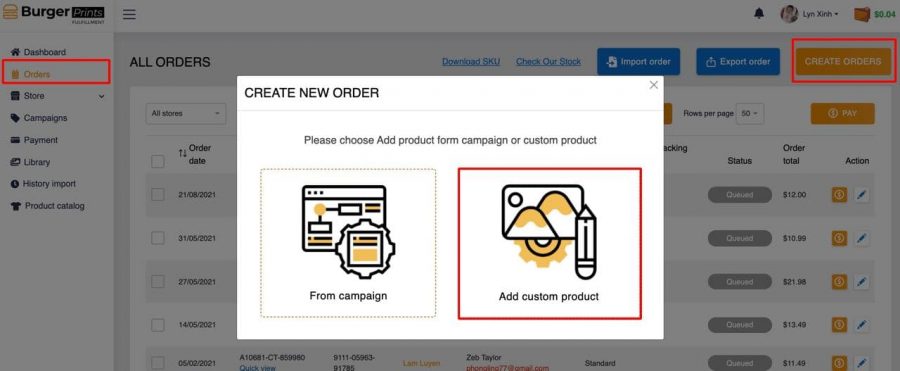
Choose Add custom products: Allows users to create new orders without uploading a previous campaign
Custom product information requires selecting the type of product to be fulfilled, uploading design, mockup and choosing the corresponding color and size of the product, especially for Women’s Tank – Racerback shirts can only be uploaded to the front design.
Refer to the product’s required size and DPI here!
After completing the above information, the order will be “Save” and become an order with Queued status. Users can pay “Pay now” for the order to put the order into production or “Pay later” to put it in the basket waiting for payment.
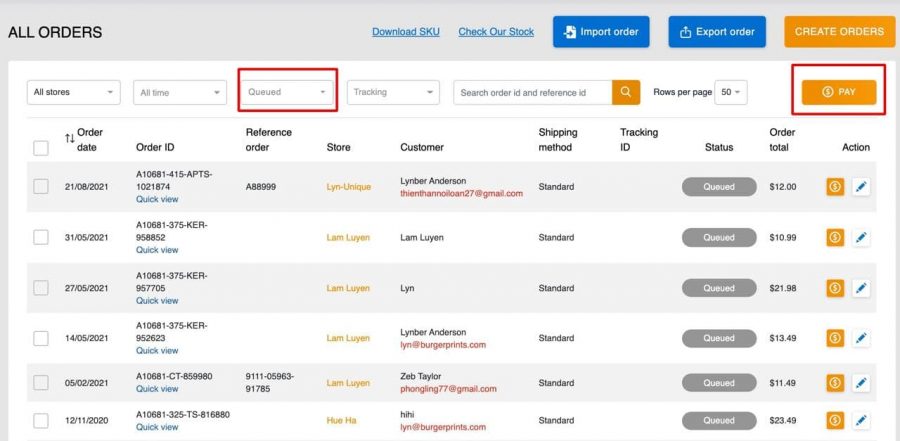
Pay orders
At the All Order interface, you can filter the orders that have seen enough information, tick the box for many orders or tick all and pay on the selected orders.
Only orders in Queued status can be paid.









