What is the Top-up process?
The Top-up wallet feature on BurgerPrints gives fulfillment dropshipping users the right to top up an amount of money into their wallet from the primary payment method or another when top-up manually.
– Top Up Method:
- Payoneer
- PingPong
- LianLian
- Paypal
- VND
– Top Up min: 100$
– Top Up fee: no fee
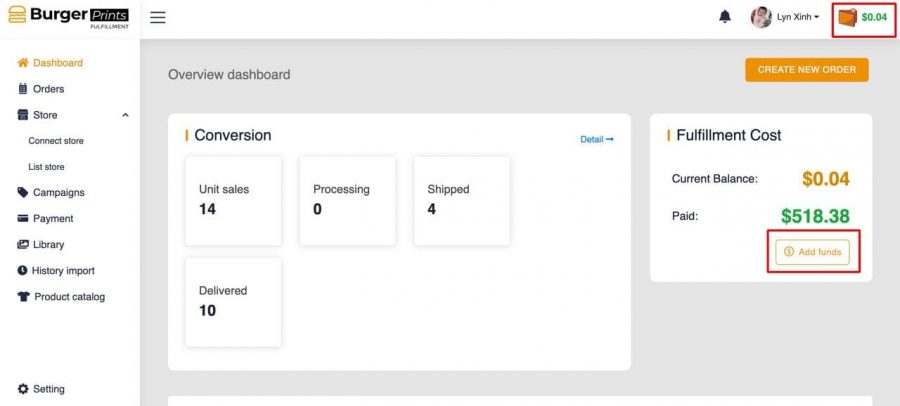
Top-up process:
On BurgerPrints fulfillment dashboard, click “Add funds” button at the right box.
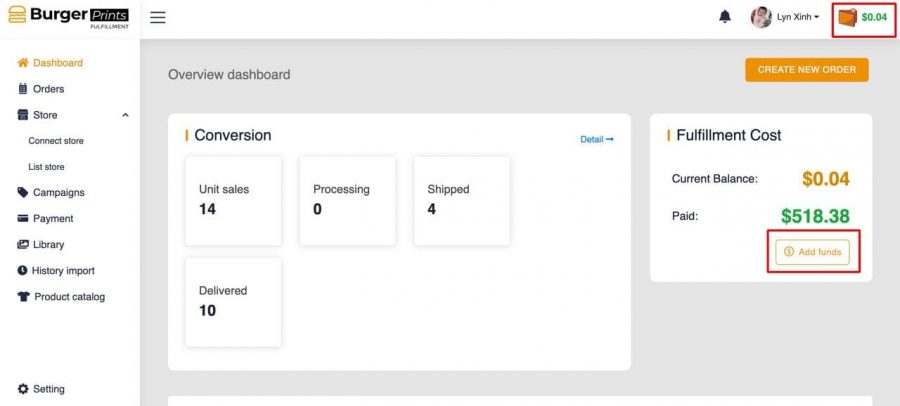
Or you can click on the wallet icon in the upper right corner of the Dashboard screen, then click “Add Funds”
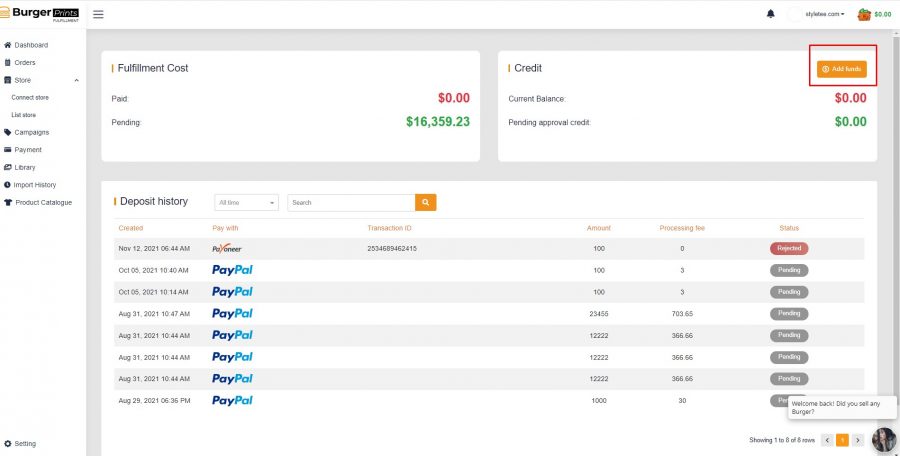
Then you can use one of the following methods:
1st Method: Add funds using Payoneer
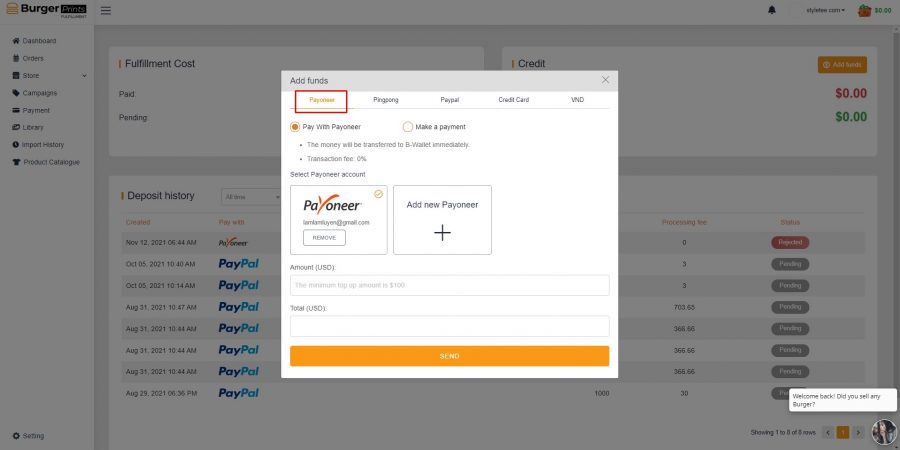
• Pay With Payoneer: min 100$, the user selects the Payoneer account entered in the “Payment method” section by clicking on that account. Then fill in the amount of money and click Send.
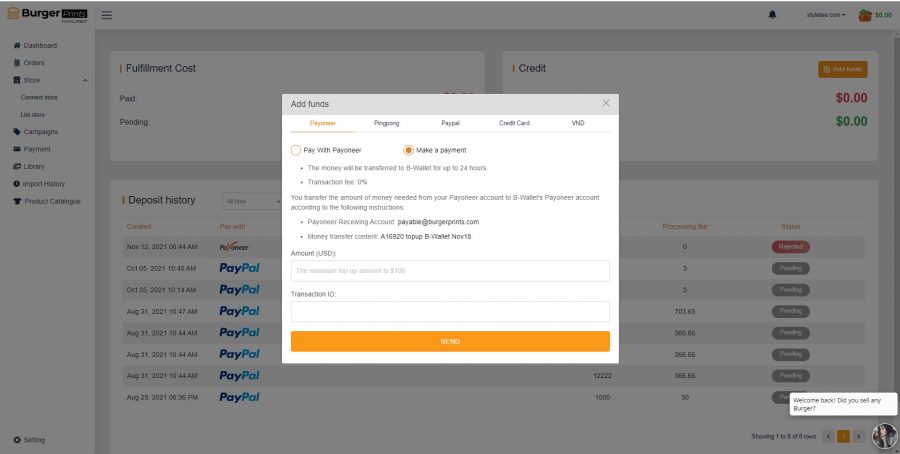
• Make a payment: Please read our popup instructions carefully. In this panel, you can top-up by transfer without having to assign them to the “Payment Method”. The money transfer content of the transaction is Seller ID + Topup B-Wallet + date (example: A10618 topup B-Wallet 21/08/2021). After the transfer is complete, fill in the Amount and Transaction ID information, then click Send.
2nd Method: Top-up by PingPong

PingPong’s top-up method is similar to the Payoneer top-up method using “Make a payment”. You have to follow the instructions in the popup. The money transfer content of the transaction is Seller ID + Topup B-Wallet + date (example: A10618 topup B-Wallet 21/08/2021). After the transfer is complete, fill in the amount and transaction ID information, then click Send.
3rd Method: Top-up by PayPal
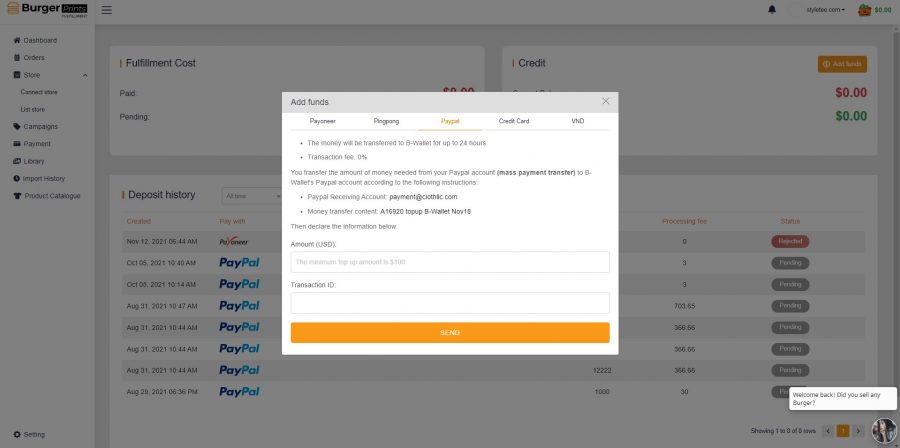
Note when top-up via PayPal, BurgerPrints only accept mass payment transfer. Follow the instructions in the popup, the money transfer content of the transaction is Seller ID + Topup B-Wallet + date (example: A10618 topup B-Wallet 21/08/2021). After the transfer is complete, fill in the amount and transaction ID information, then click Send.
4th Method: Top-up by Credit Card
You can also do topup via Credit Card with instructions as shown in the popup, to do topup you have to add Credit Card to the system. With this method, the user will lose $0.3 and 3% in fees. After the transfer is complete, fill in the amount information, then click Send.
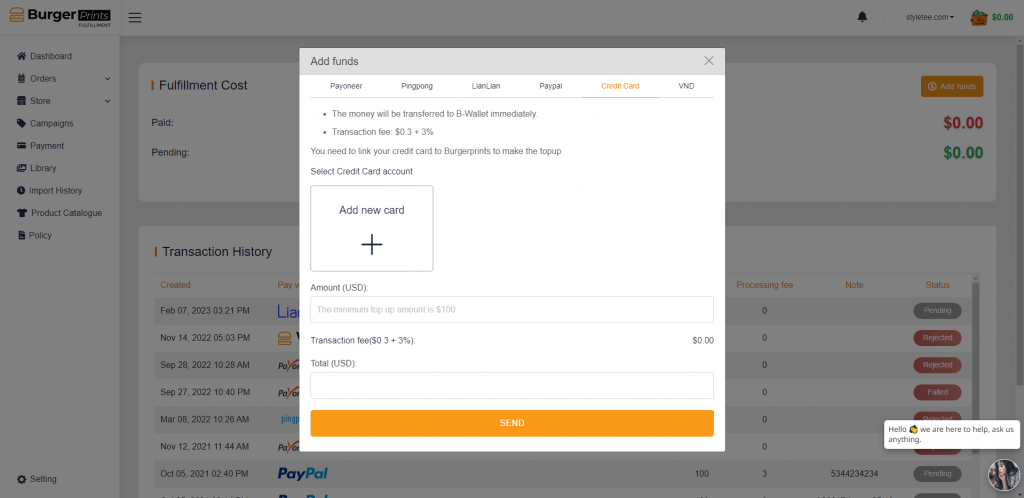
5th Method: Top-up Vietnam dong (VND)
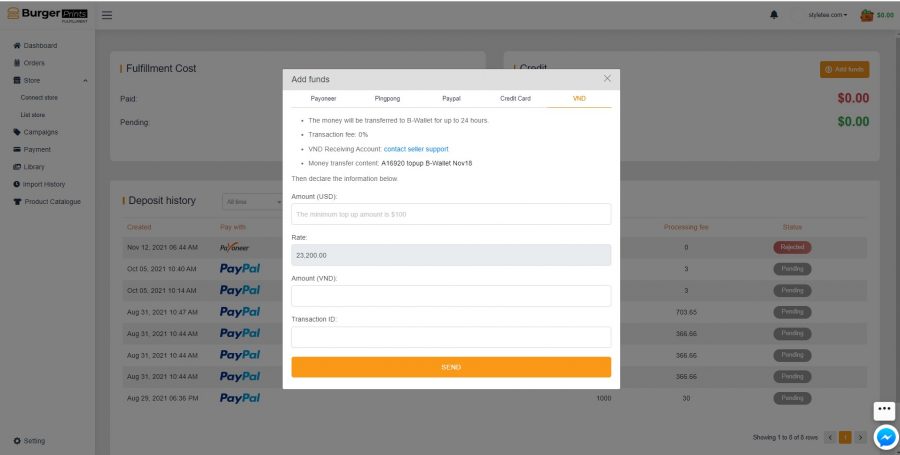
BurgerPrints also allows users to top-up VND. You need to contact support first to get an account to receive money, then follow the instructions in the popup with the exchange rate shown on the system. After the transfer is complete, fill in the amount and transaction ID information, then click Send.
6th Method: Top-up LianLian
• Pay With LianLian: min 100$, the user selects the LianLian account entered in the “Payment method” section by clicking on that account. Then fill in the amount of money and click Send. BurgerPrints System will move you to the LianLian account interface, log in and check the top-up information again then click Confirm and Pay. After LianLian completes transaction verification, the amount you top-up will be immediately transferred to B-Wallet.
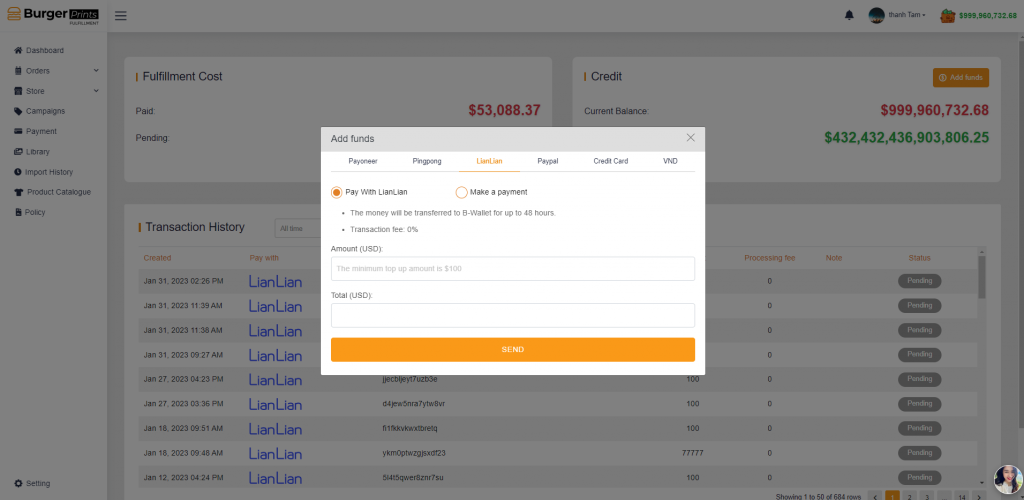
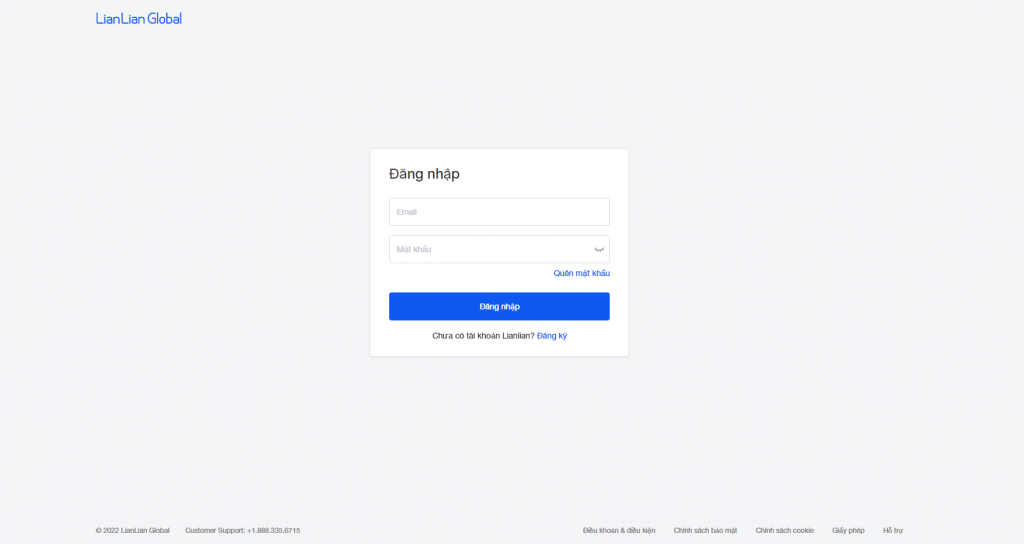
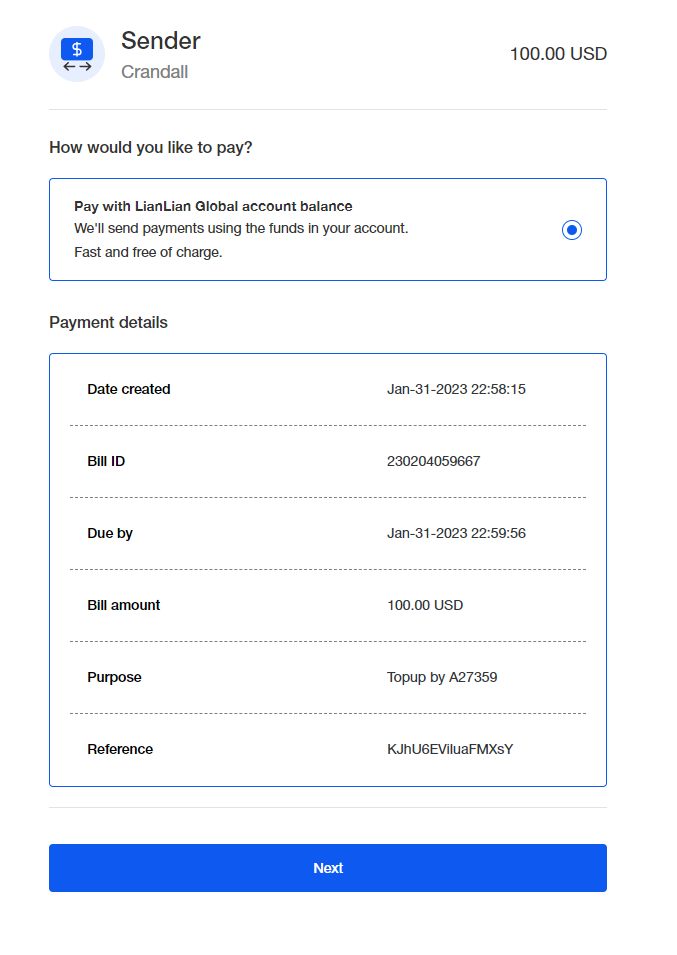
• Make a payment: Please read our popup instructions carefully. In this panel, you can top-up by transfer without having to assign them to the “Payment Method”. The money transfer content of the transaction is Seller ID + Topup B-Wallet + date (example: A27359 topup B-Wallet Feb01). After the transfer is complete, fill in the Amount and Transaction ID information, then click Send.
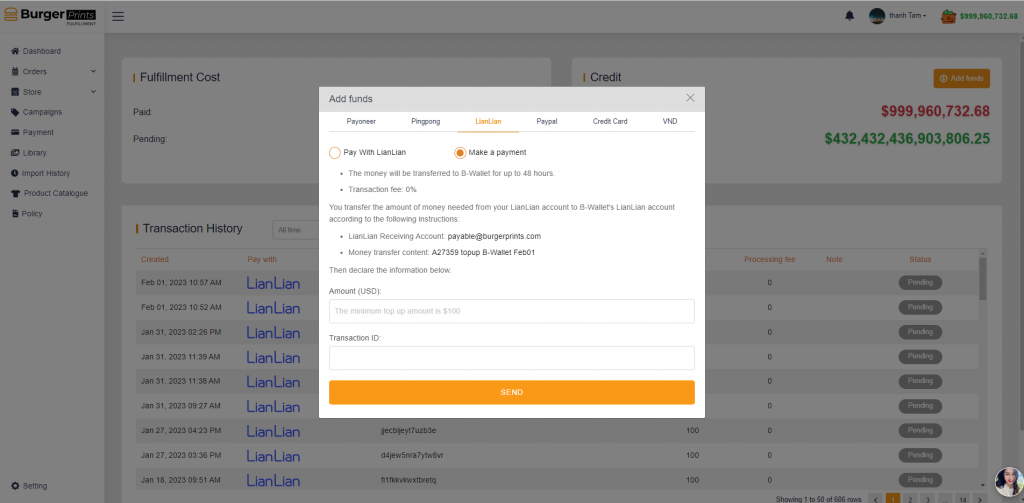
Top-up Overview
At the BurgerPrints fulfillment Dashboard, select the wallet icon TOPUP next to the account name, a new interface opens that will allow users to overview all top-up cash flows and their usage history.

In this section, you can see:
• Fulfillment cost:
– Paid: Total amount used to pay for fulfillment drop shipping orders.
– Pending: Total amount of pending orders.
• Credit:
– Current Balance
– Pending approval credit
Note:
• Wallet will work in a one-way manner, meaning that the Topup and Refund to the wallet are only for Dropshipping consumption on BurgerPrints Fulfillment, not withdrawing to the user’s existing payment methods.
• Funds deposited into the wallet will be approved for a maximum of 24 hours. We ask for your understanding about this regulation, we always want to ensure that all circulating cash flows are safe cash flows, to avoid problems arising that affect the cooperation of the two parties. Please contact BurgerPrints support team to get the fastest support on the deposit.
• If users want to top-up by bank transfer, Paypal mass payment, please contact BurgerPrints support team for more information about verifying the account.









